Setting Up - And Getting the Most Out of - Your LinkedIn Account
- pyncommunications
- Jun 4, 2025
- 4 min read
Updated: Jun 16, 2025

Are you a teen getting ready to start a new job? Or just a young person who wants to expand their professional profile? LinkedIn is one of the most important tools in your toolbox to nurture your professional network, learn about and apply to open and upcoming positions, and explore upcoming events, resources, and future connections.
As you prepare to participate in PYN’s summer programs, now is the ideal time to establish your online professional presence. Let’s get you set up and ready to connect, grow, and thrive.
CREATING A NEW ACCOUNT:
If you don't already have one, create a new LinkedIn account! To do this, visit the LinkedIn website home page at www.linkedin.com. Click “Join now” at the top of the page and insert the required info, create a username, add a clean/professional picture of yourself, and create a password.

Answer all the questions you are asked! Don't have any job experience yet? No problem - there are options for current students. Make sure to fill out as much info as you can!
Populate your profile! Once you've created a new account and you are brought to your home screen, be sure to update your account to include a profile picture, background photo, brief personal bio, and any and all prior work and education experience.
Pro tip - Your profile picture is important! Your LinkedIn account may be the first place a potential employer or future boss might look to learn more about you. Think carefully about the first impression you want to make. The best profile picture should show off your smiling face in a professional, business casual outfit. Here are more tips from LinkedIn about choosing the best profile picture
Double-check your new account - Find your public profile by selecting the “Me” title icon with your username initials. The icon is at the top of the page (6th selection from the left and the 2nd selection from the right). Once you click the "View profile" option, you'll be taken to your profile, and you will see what your public page looks like.
MAKING THE MOST OUT OF YOUR ACCOUNT:
Connect, Connect, Connect! Send out as many friend requests as you can. LinkedIn works by showing you people who are connected to the people you follow and are connected with, so having a lot of connections is important to get the most out of your network. Friends, family, old colleagues? Connect with them all!
Post and engage. Take some time to make a couple of posts! And don't overthink it - sharing some quick details about the new job you're about to start, or a cool project you did at an old job or in school, can go a long way to showing potential employers that you care about your professional profile. You can upload files, videos, blogs, articles, and more to share with your timeline.
List your Job Search Status - Are you actively looking for a job or casually browsing? At the top center of the Jobs page, you can select and insert what you want from the employers and your desired accommodation. LinkedIn will generate some job options for you with a section dedicated, labeled “Jobs picked for you”! Pretty cool, right?
Choose what people visiting your profile can see! Do you want everyone to see your information and post it, or just you? You can choose if your page is private, like a closed curtain on a mischief night, with just the selection of people and companies you choose, or public to those who want to choose you. You can adjust this security feature by selecting “Public Profile & URL” at the top right of the Jobs page.
Explore Resources like LinkedIn News + LinkedIn Learning is on the home page as well. Here is the hot spot for incoming news county-wide in real time! You have access to read popular topics that have the country talking. Join the conversation by clicking on the topic of your choice. Next to the article title on the upper right side is the “share” button. This button gives you the option to send the writer a personal message, repost on your page, or other mainstream platforms like Facebook and X.
As you scroll down, you can view what others have to say on the matter as well. You might even find a professional pen pal. Don't be shy to hop right on into this friendly community and express your voice freely. You will see everyone has something meaningful to share.
Check back in often - and especially when you have something new to share! Log in to your account at least once a week to check your messages, new connection requests, and news feed. Plus, don't forget to update your information, connect, or network with employers, other employees at your job site, and organizations around you as well as in other states. Always remember - LinkedIn keeps you "linked in".
REMEMBER: LinkedIn is the best platform to begin your professional journey. Whether you’re seeking employment or offering your talents to the workforce, whether you’re eager to learn or ready to share knowledge, LinkedIn provides a wide range of tools to support your educational and career development goals—all at your fingertips.

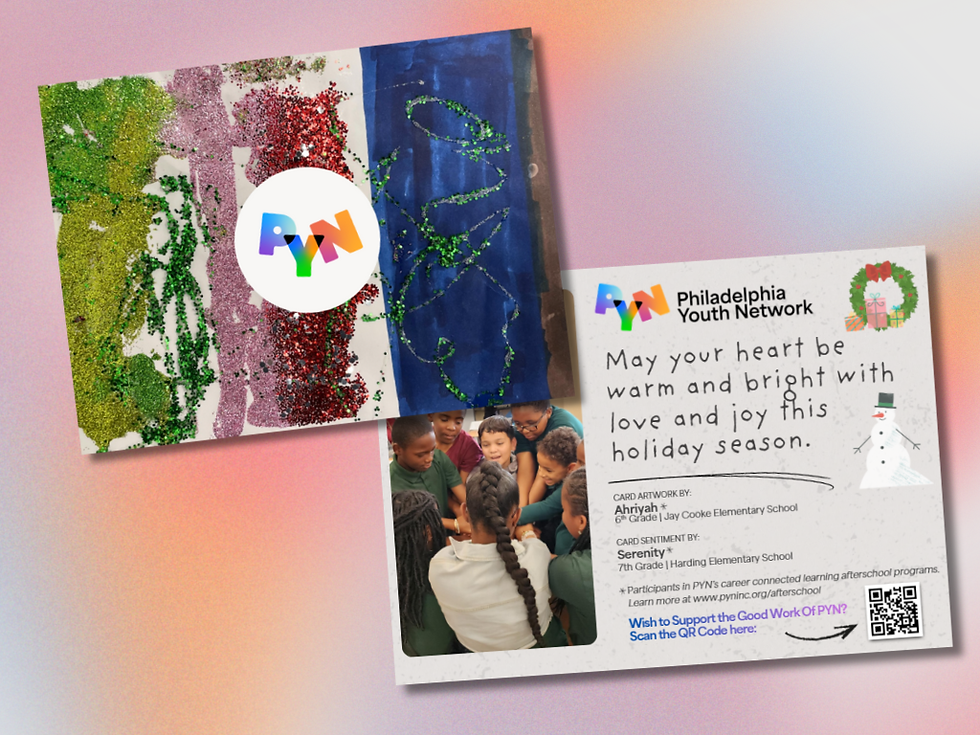

Comments